
HOW does the
VIRTUAL HOUSE WORK?
|
You will see a virtual house which you can search for any product or service For example we will find the owner and designer of this system. His name is "Les." |

| Beside the yellow garbage can, you can see him, on the side-walk in front of the fence with the checkered shirt on an yellow hard hat. |
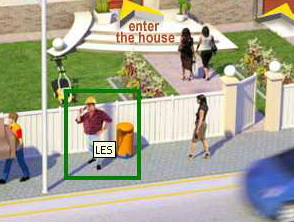
| When you move your mouse pointer over any "object", a little box will appear like in this case, his name "LES", beside the object your mouse is pointing to. |

| If you click on the object, then a menu will
appear and it will have a list of services attached to it. |

| When you move your mouse up or down the list, you can see which one has been selected by the line under it. When you click on an underlined item, the system will take you to a web page for that item. In this case "Meet me ." |
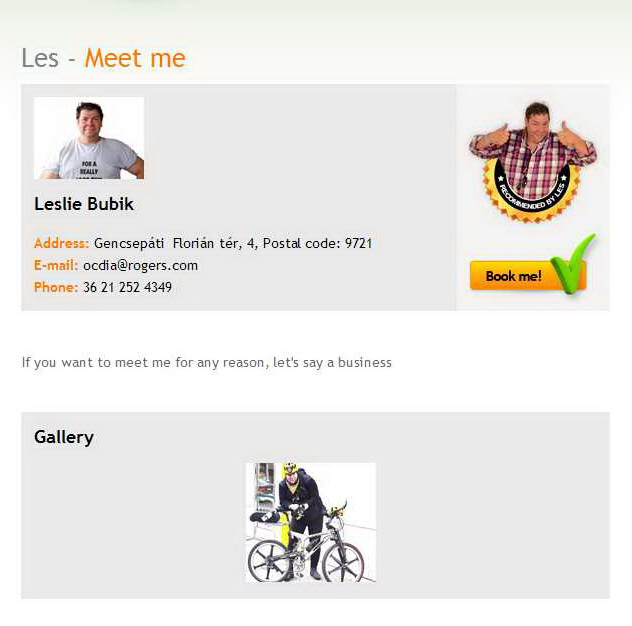
Want to make an appointment with me, then press
the "BOOK ME" -
button
 which will allow you to select a day and time you would like to meet
with "Les."
which will allow you to select a day and time you would like to meet
with "Les." |
|
6. As soon as you are finished the appointment process, the system will show you your first appointment
you will be asked to sign in or register to complete the booking. You only have to register once and it costs nothing to use for customers. This is what the sign-in and customer registration form looks like (below) |
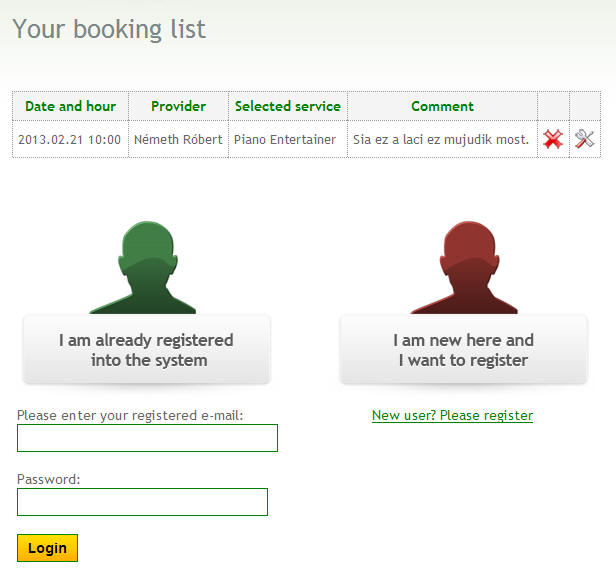
|
If you click that you are a new user, then the system will ask you some questions to fill out. (see below) |
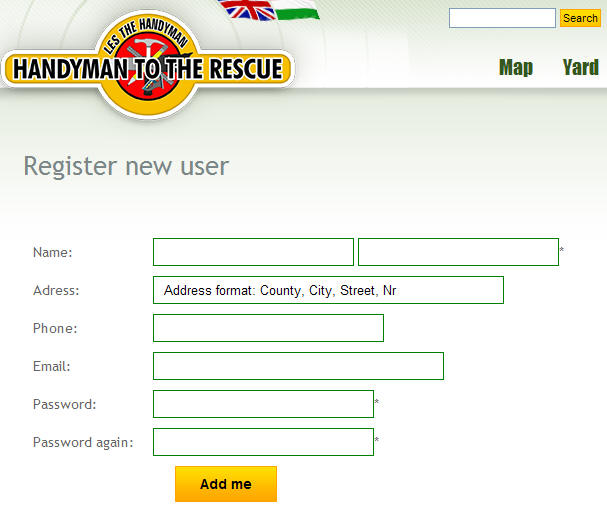
After signing in you will need to finalize your appointment see below
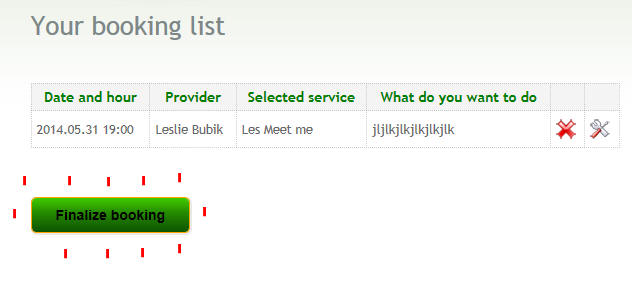
| Please note: You can make many appointments after wards with other trades people. And you do not have to sign in again, as long as you are on our system until the next time you come back. |
|
Why don't you try it now.
Please click HERE to go the the demo virtual house. |